Online Check-in
Save time, Check-in online for your RVontheGo.com or Thousand Trails reservation


Online Check-in for Campsites


Online Check-in for Rentals
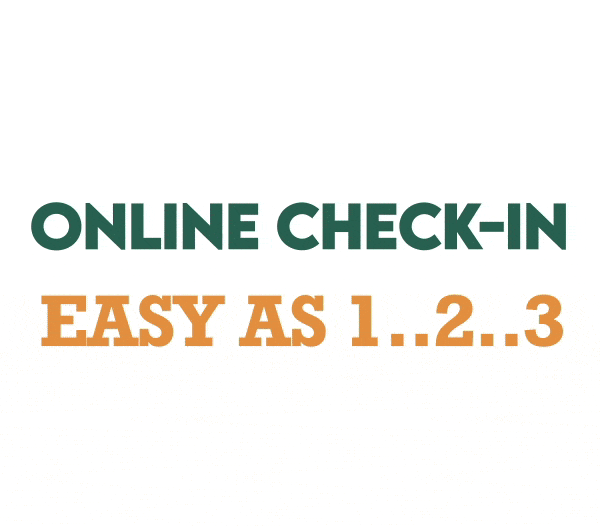
You can check-in online for your reservation 7 days ahead!
Just follow these steps to use Online Check-in for your upcoming reservation:- Tap the link in your Online Check-in email to get started! You’ll receive this email 7 days before your reservation starts.
- Open your Online Check-in Status email 24 hours before your reservation to view an important message from the campground including contact info.
- Keep your Online Check-in Status page handy when you pull up to the campground! Remember to tap the “I’m Here” button to let us know when you’ve arrived at your site. If you are staying at a Thousand Trails campground, enter your site number in the available box.
FAQs

I’m a Thousand Trails member, will I get a site assignment?
No, when visiting Thousand Trails properties, sites are first come, first served. It is important to review the Arrival Instructions message on your Online Check-in Status Page, so you know the campground-specific procedure when you arrive.
Where do I find my Site Assignment?
Your site assignment is located on your Online Check-in Status page. Make sure to look for your email 24 hours prior to the start of your reservation for your site assignment. If a site assignment is not issued, a phone number to call for more information will appear.
I’m arriving after hours. What do I do?
Many campgrounds will list this information on the Arrival Instructions message on your Online Check-in Status Page. If you’re not sure, contact the campground for their after-hours procedure.
I can’t find the email for my online check-in, what do I do?
Please contact our contact center if you did not receive an email with Online Check-in information for your upcoming reservation. Please have your confirmation number ready.
What is the Online Check-in Status page and why should I look at it?
The Online Check-in Status page has important information you need about your upcoming reservation including site assignment (if applicable), arrival instructions from the campground, check-in forms to display on your windshield, gate code, and campground map.
I booked a rental that needs linens. What do I do?
Linens should be in your rental upon arrival. If not, you may be able to pick up linens at the same time you get keys to your rental.
Who is eligible to check-in online?
Anyone that has booked a reservation via RVontheGo.com, ThousandTrails.com, Member Contact Center, or online travel agency will receive an email to check-in online.
Can I use my mobile device to check in?
Yes, you can use your mobile device to check in by accessing the Online Check-in emails through your preferred email application.
What if I am unable to print the “check-in form”?
Contact the campground directly prior to arrival or reference the Arrival Instructions page for more information.
What is the “I’m Here” button?
The “I’m Here” button is located on your Online Check-in Status page. Tapping “I’m Here” will let the campground team know that you have made it to your site and your check-in process is complete.